
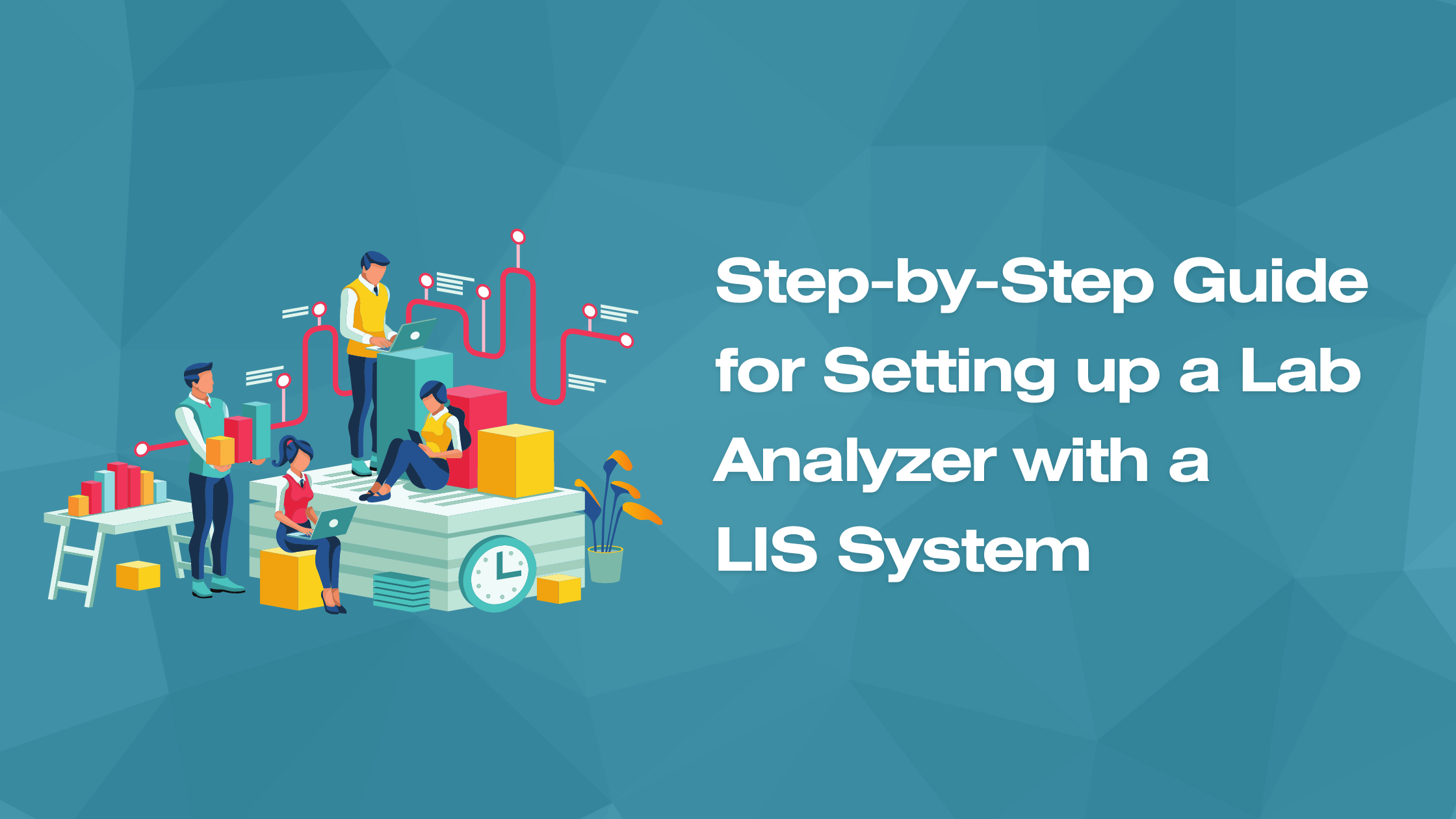
Step-by-Step Guide for Setting up a Lab Analyzer with a LIS System
A laboratory information system, or LIS, is a critical part of any modern laboratory. This system allows you to manage and track all of your laboratory data, from patient results to instrument readings. For a LIS system to be effective, it must be properly configured with your laboratory instruments. In this blog post, we will discuss the process of configuring a laboratory analyzer with a LIS system. We will cover the basics of setting up the communication between these two systems, as well as some common troubleshooting issues. Stay tuned for our next blog post in this series, where we will discuss how to configure a LIS system with a lab analyzer!
What is a LIS?
LIS, or Laboratory Information Systems, are software programs that manage and store laboratory experiments’ data. Typically, LIS includes features for sample tracking, data storage and retrieval, and workflow management.
Laboratory information systems are used in a variety of industries, including healthcare, pharmaceuticals, environmental testing, and food and beverage testing. In recent years, the use of LIS has expanded beyond the laboratory to include other types of data-intensive workflows, such as clinical trial management and genomics research.
LIS systems vary in their features and functionality, but all share the common goal of providing a central repository for data that authorized users can access. Some LIS systems are designed for specific industry applications, while others are more general purpose.
The use of LIS can improve the efficiency of laboratory operations by providing a centralized location for data storage and retrieval. LIS can also facilitate compliance with regulatory requirements by providing traceability of samples and data.
The Importance of Configuring a LIS with Laboratory Instruments
A laboratory information system (LIS) is a software solution that helps laboratories to track and manage data. This includes data generated by laboratory instruments, as well as data entered manually by lab personnel. A LIS can be used to track samples, inventory, and results. It can also be used to generate reports and perform quality control checks. In short, a LIS can help to improve the efficiency and productivity of a laboratory.
One of the key benefits of using a LIS is that it can help to ensure that data is accurate and complete. This is because a LIS can be configured to interface with laboratory instruments. This means that data can be automatically transferred from instruments to the LIS, without the need for manual entry. This can help to reduce errors and ensure that all data is captured.
Another benefit of using a LIS is that it can help laboratories to comply with regulatory requirements. This is because a LIS can be used to track all data related to experiments, including details of sample handling, results, and quality control checks. This information can then be easily accessed when required for audits or inspections.
Configuring a LIS with laboratory instruments can offer many benefits for laboratories. It can help to improve data accuracy and completeness, as well as facilitate compliance with regulatory requirements.
The process of configuring a LIS with a Laboratory Analyzer
The process of configuring a LIS with a Laboratory Analyzer is a complex and detailed process that requires a great deal of knowledge and expertise. There are many different factors that need to be taken into account when configuring a LIS, such as the specific needs of the laboratory, the type of analyzer being used, and the compatibility of the two systems.
Configuring a LIS is often done by a team of experts who have experience with the laboratory’s needs and the analyzer’s capabilities. The team works together to ensure that all of the necessary information is collected and entered into the LIS. They also test the system to make sure that it is working properly.
Once the LIS is configured, it is important to keep it up-to-date. New versions of the analyzer may be released that are not compatible with the current version of the LIS. In addition, new features or functionality may be added to the analyzer that are not supported by the current version of the LIS. Keeping the LIS up-to-date ensures that it will continue to work properly and that all new features or functionality will be available to users.
Common Troubleshooting Issues
When configuring a LIS with a laboratory analyzer, some common issues may arise. These include:
- Poor data transfer – if the LIS is not configured correctly or is outdated, data may not be transferred properly from the analyzer to the LIS.
- Incompatible hardware – if the LIS and analyzer are not compatible, they may not be able to communicate properly.
- Poor performance – if the LIS is not configured correctly or is outdated, it may perform poorly, resulting in slow data transfer or incorrect results.
Troubleshooting these issues can be a complex and time-consuming process. It is important to ensure that any LIS is configured correctly and kept up-to-date in order to avoid any potential problems.
In conclusion, a LIS is a crucial piece of software for any laboratory, as it can automate and manage many tasks related to running experiments and analyzing data. Configuring a LIS with laboratory instruments can be a complex process, but it is essential in order to get the most out of the software. Common troubleshooting issues can include problems with communication between the LIS and the instruments, or incorrect configuration settings. By following best practices and working closely with instrument manufacturers, these issues can be resolved quickly and efficiently.





